[social_warfare buttons="Facebook,Twitter,Pinterest"]
When life gets really chaotic and busy, I wish I could set my work aside, be totally present, and pick it up another day. But unfortunately, that’s not how the world works! Amidst personal and global tragedies, health crises, and bad news we’re expected to be productive, go to work and contribute to the family. While I'm a big advocate for putting self-care first, it often needs to be balanced with other expectations from ourselves and others.
The 3 tools I’m sharing here took years for me to refine and I wish I could send my younger self this post to ease the stress. I know I’ll be using them many times in the future and I hope they help you too!
Times when these tools were (or would have been) life changing:
- When I was diagnosed with celiac disease in graduate school
- When I was teaching and needed to be productive around my class schedule
- While traveling long-term and working on my blog
- During the COVID-19 coronavirus pandemic
- Anytime I'm in a particularly tough personal situation
3 tools for Stress Free Productivity:
1. Ask yourself early & often: "What is the best way to use the present moment?"
When stressed, I find myself spacing out, daydreaming, procrastinating, overworking, having long conversations on the phone… you get the idea. While some of these are helpful, others are destructive.
When I ask myself “what is the best way to use the present moment?”, it really helps to bring me back to the present and choose constructive activities. “Constructive” can mean many things depending on the situation.
Constructive Activities:
- Pausing to give full attention to someone I care about
- Accomplishing a work task I’m uniquely suited to doing in that moment (whatever I can do best), like writing a blog post, editing photos, interacting on instagram... or when I was a teacher: planning a lesson, grading, or answering emails
- Taking a walk -- if I’m distracted or feel physically restless this is the best way for me to use my time. The walk will clear my head and I can return to other tasks when I'm ready.

Taking a walk to clear my head.
I used to be something of a "productive-aholic", always craving the satisfaction of completing many tasks.
Now, I believe we are not work horses aiming to be constantly productive. I strive to find joy in my accomplishments and prioritize carefully to keep my "To Do" list short. Speaking of that To Do list...
2. Turn your "To Do" list into an "Accomplishments" list
Multiple times during this quarantine and on my chaotic trip, I opened my planner to lists of tasks I didn't complete. Sometimes it was days of tasks I didn't complete.
Maybe this is weird, but I felt pretty devastated to see thoughtfully laid plans and productivity go to waste.
Then I started an old pattern of mine -- saying I was “behind” and that I needed to "get back on track”.
Cue that negative mindset spiral -- fret about why I can’t keep to a schedule, wonder what’s wrong with me and if other people have this problem (apparently not, according to my negative self talk). This is exactly why the first mindset tool (#1 above) is so useful -- it breaks me out of this rut!
In reality, many of my deadlines were created by me. I was only behind on my own expectations for myself which are often overly ambitious to begin with. Even if your deadlines come from someone else (like your boss), there are often many expectations that are self-determined.
But then I realized that being disappointed with myself is a perception that can be changed. My method of planning chose to look at missed opportunities, rather than to celebrate accomplishments.
So now my weekly planner is mostly blank, and each day I write what I accomplished that day rather than listing everything I missed. I’ve never been happier with a planner, lost the stress, and my true priorities still rise to the top.
(Note about the pic: Monday and Tuesday are my 'weekend' days 😉 )
Note: Remember that this post is written for productivity during chaos. This works wonderfully for me during stressful times but I haven’t made the decision to throw scheduling away completely on a regular basis. I do have every intention of following this method during the coronavirus quarantine, any time I get glutened (I have celiac disease), and when I find myself in other particularly stressful situations.
>> BUT how do you know you're completing the tasks you really need for progress? Tool #3 has you covered...
3. Track your most important habits
First, I want to point out that I used the word “track” and not “complete”. I find that incorrectly using a habit tracker is another fast way to feel down on myself for not completing tasks.
My current much-loved strategy involves intentionally over-listing important things without any plan to actually complete them all, and intending to never have a perfect day.
I also break big tasks into smaller 20-30 minute chunks, so I can still get work done with interruptions from family members, pets, phone calls, etc.
Here's what that looks like:
How to track your habits the healthy way:
1. Create a table or print our Free Habit Tracker PDF:
Get access to the Free printable Habit Tracker PLUS access to our Free GF Lifestyle Resource Library!
- If making your own: Across the top, create a first column labeled Task, then number each day of the month. I like to have a final column labeled “Motivation” as well when there's room.
2. For each row, create tasks.
Guidelines:
-
- Ideally, tasks are under 20-30 minutes each. For example, if I want to work on my Ebook for one hour a day, I’ll write this as two 30 minute tasks
- Why 30 minutes? When life gets chaotic and you are distracted or have interruptions from family members, it’s often the longest bit of time I can rely on! I can always check off multiple “30 minute tasks” in one go if I get a few hours to myself.
- Include self-care habits, and even simple ones you know you can accomplish. It's grounding to include habits like “brushing my teeth” that are easy to check off.
- List tasks by category to simplify tracking (this helps to inspect your work/life balance later)
- Ideally, tasks are under 20-30 minutes each. For example, if I want to work on my Ebook for one hour a day, I’ll write this as two 30 minute tasks
3. Check in often and avoid perfection.
I visit my habit tracker multiple times a day to check in.
Important Guideline for Habit Tracking:
Vow never to have a ‘perfect’ day
-
-
- The second we celebrate a perfect day is the moment we need them again to feel good about ourselves -- the negative cycle starts all over again
- The purpose is not to complete everything every day, but to bring awareness to imbalances in your life and schedule over time.
-
4. Look for patterns and balance.
At the end of the day, I fill in the tracker and evaluate the overall balance of the completed habits. Am I completing all work tasks but none for myself? Is my family getting enough attention? Am I spending too much time on social media and not enough time creating blog content?
This helps me to correct the overall balance to a pattern I find sustainable. I generally try to complete most self-care tasks even if I don’t accomplish all my work tasks for the day.
5. Adjust the rules for you!
If I work 90 minutes (60 minutes extra) on a blog post one day but none the previous day, I’ll check the box from the previous day (or the following one). That way I can continue to track which areas I’m giving full attention to.
The goal is always to create a healthy balance over time, rather than balancing a single moment or a single day.
Get access to the Free printable Habit Tracker PLUS access to our Free GF Lifestyle Resource Library!
Did you like this Stress Free Productivity post?
You may also like:
- 5 Stress Relief Tips >> serious strategies for people with Autoimmune Disease
- 10 Things I wish my Friends knew about Celiac Disease
Feeling hungry?
Check out our Recipe Index for loads of tasty + simple Gluten Free recipes! All recipes are also dairy-free or include an easy dairy-free option.
With love and gratitude,
❤︎ Jamie
Save this post to Pinterest by clicking the "Save" button in the top left corner of the image below:



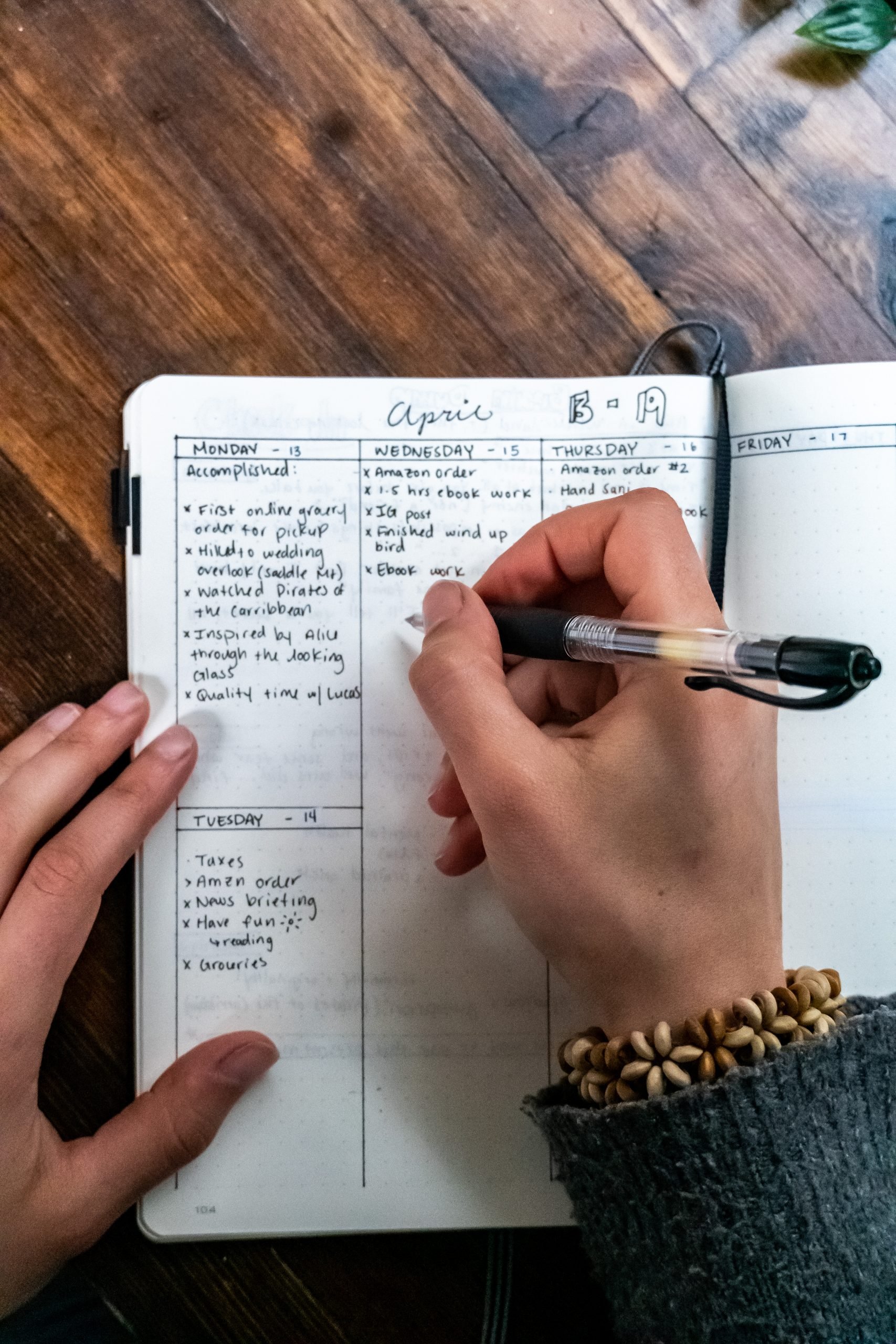

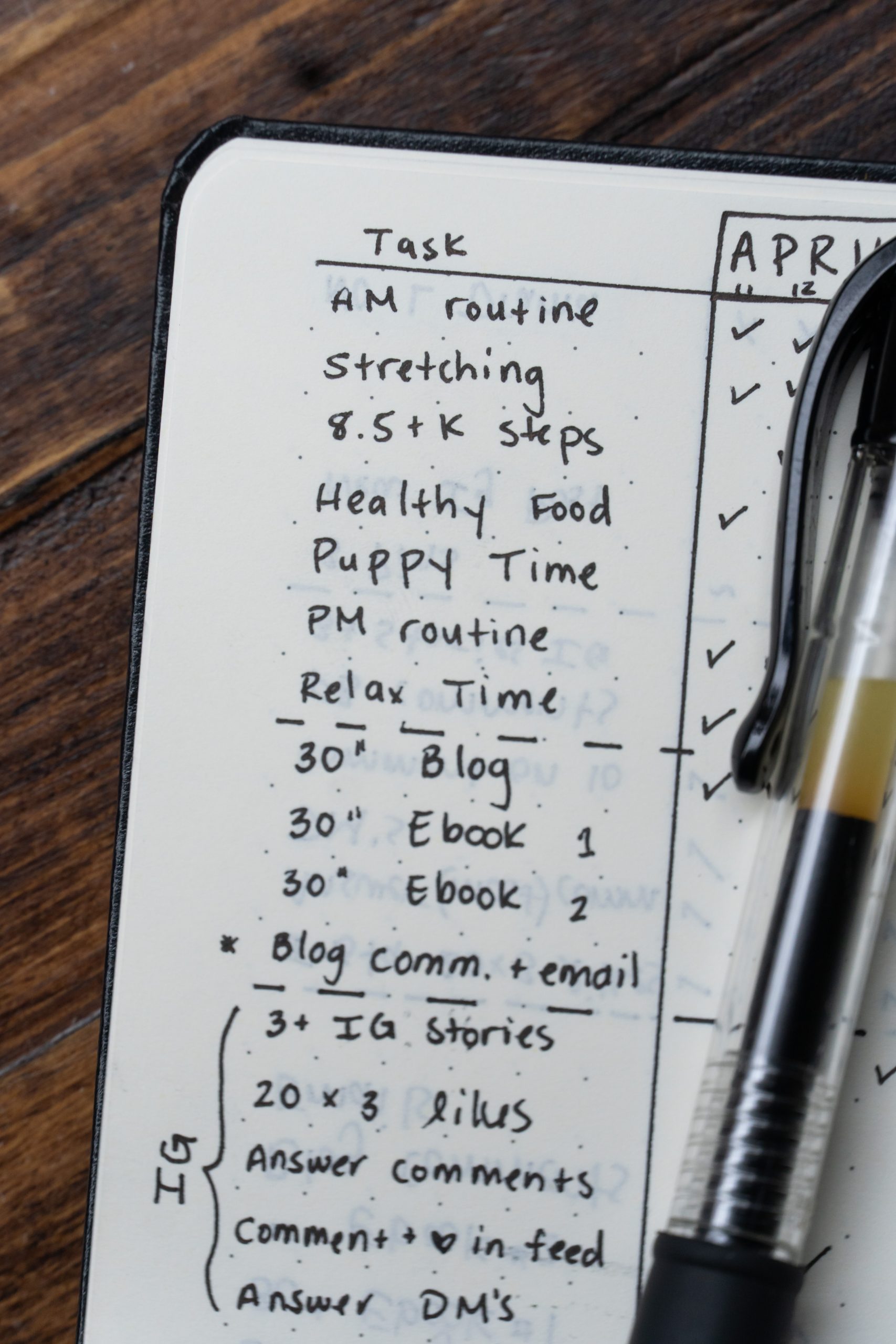

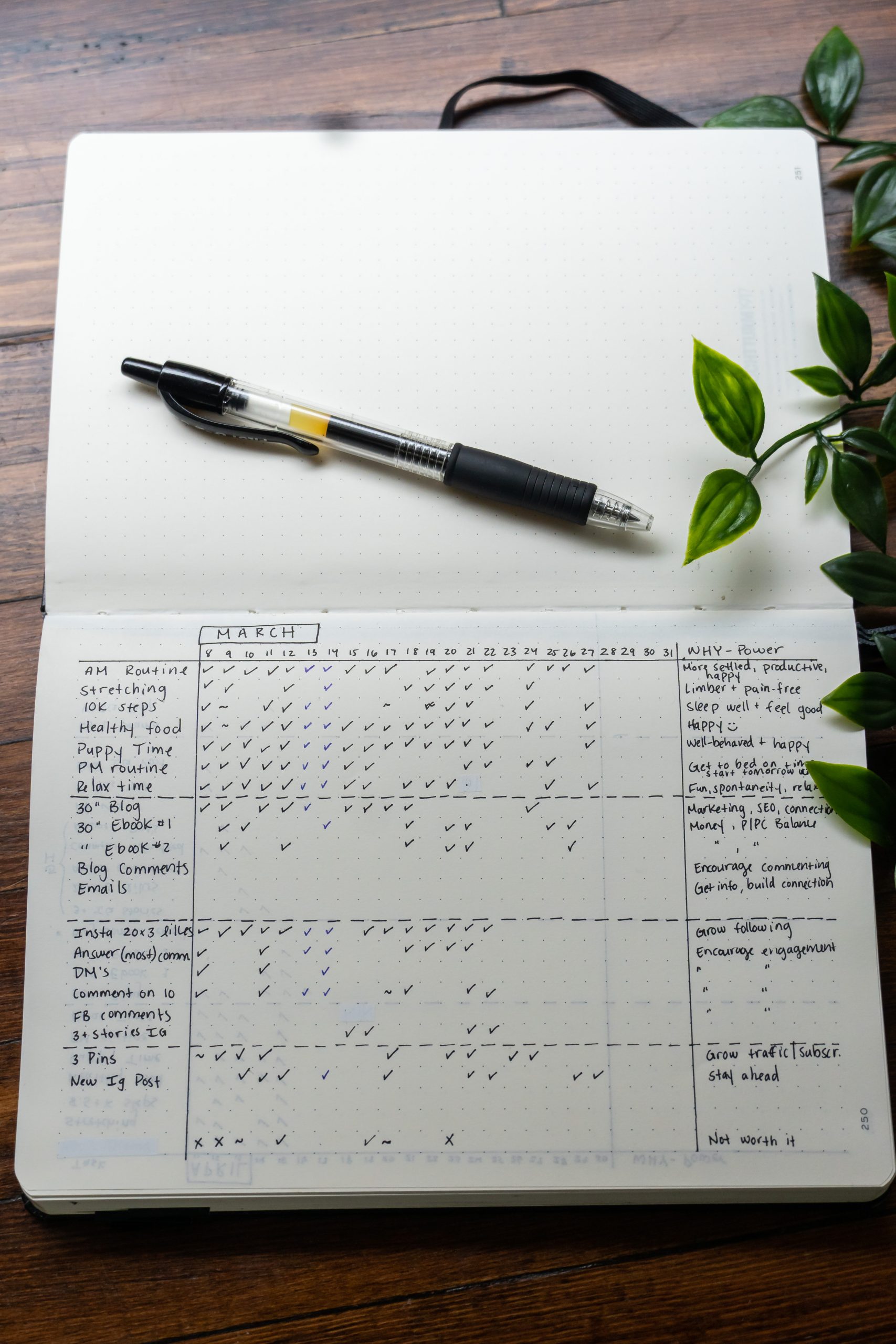
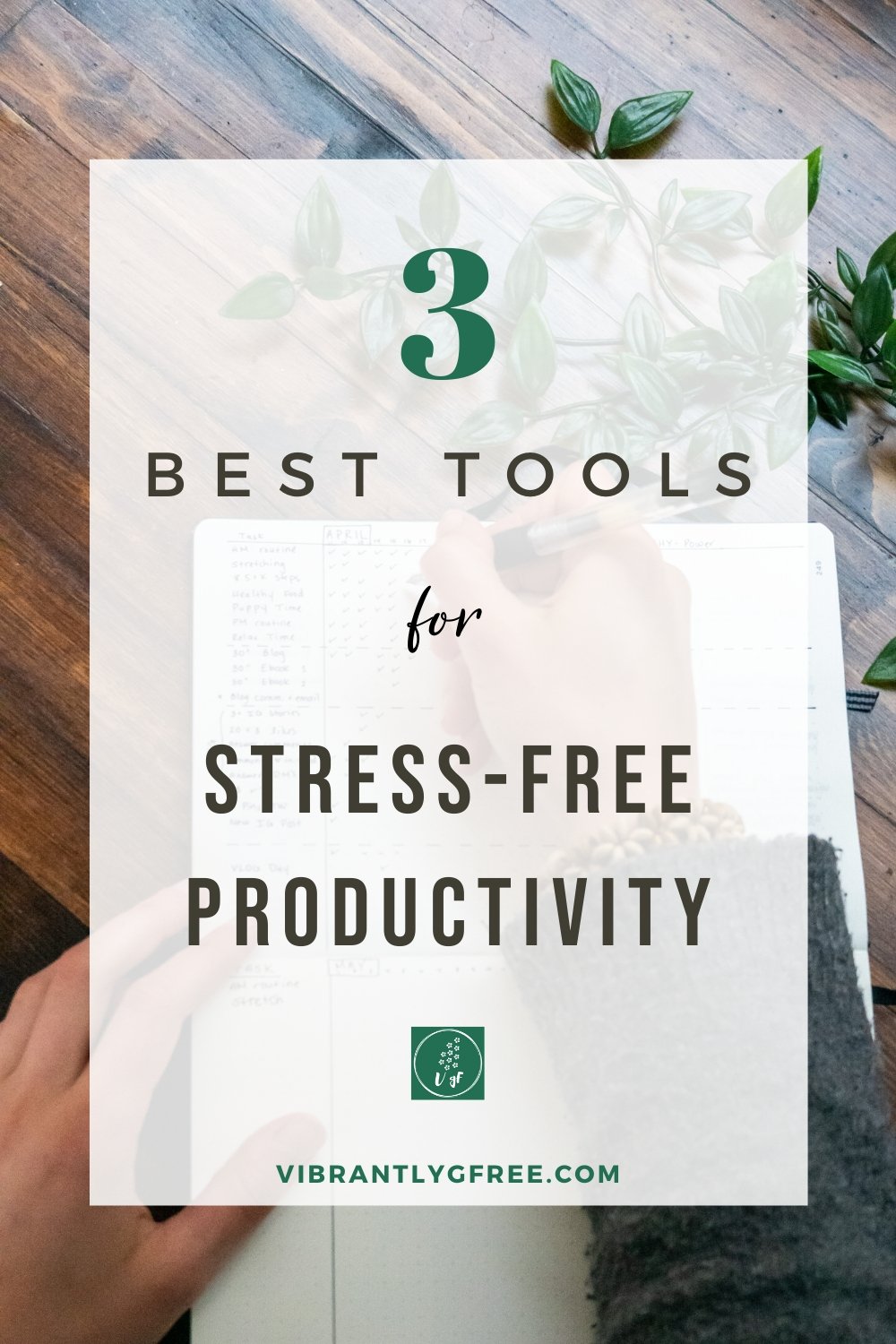


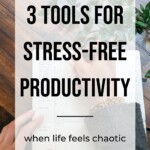
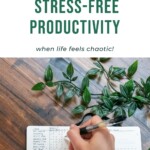
Leave a Reply